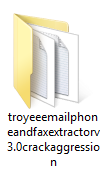Email is one of the means
of communication
and also a means of promoting the most effesien and the
least expensive. But not effesien conductivity promotional email if
only one at a time to the target customer.
With the advent of Web-based Email Sender, the email can be sent to any lot with just a single click away.

Not need any settings and do not need to install anything. Simply log in and send email only.
Can be done anywhere. As long as you can open internet. In cyber cafe, smartphone, tablet and of course on your computer or laptop.
You do not have to wait for the front of your computer. Once you click the "Send To All Emails" you can already off your computer.
And there are many more benefits that we have.
How to Use ?
Open Url in the browser, enter your Username and Password. Butang Then click "Enter" like the picture below. See the red text and arrows.
Then it will show in the control panel to deliver your email. On the control panel there are five navigation or menu:
1. Sending Newsletter - To deliver email
2. Email Archive - Emails are sent
3. Add Subscriber - Enter your email address
4. Subscriber List - Listings email address
5. Log Out - In order to exit
How to enter an email address. Click the "Add Subscriber".
There are 3 ways:
1. Write e-mail address individually. One line of the email address. example:
mdasri@yahoo.com
yourmail@gmail.com
you@hotmail.com
Then click the "Add Address" (5)
2. By way of copy and paste email addresses from another file. For example, select three email addresses on the way 1 above, then copy and paste the email address where you placed. Then click the "Add Address" (5).
After entering your email address, the next step is deliver mail to email addresses by clicking the "Send Newsletter"
In the "From" will be loaded automatically in your email address.
In the Box "Subject" header insert your email
Click / check the box "send email on completion (will automatically deliver email to your email address after deliver all mail)
Click / check the "CC to self" (will automatically deliver the same email to your email address so that you know what you are carrying an email form).
Then write the content of your email content in the form of plain paper (text) or in writing kod (HTML).
For regular email writing (text) you should write on like the picture below. Then click the "Send To All Emails" Then you enter your email / write before going in conductivity to all email addresses that exist in the system before you enter it.
To email your code (HTML) do almost the same as regular posts. Just make sure you click / check the box "Send as HTML" And write your HTML code or copy and paste the HTML code you like the picture below. Then click the "Send To All Emails" Then you enter your email / write last will be sent to all email addresses that exist in the system before you enter it.
Once you click the "Send To All Emails" and should you let it (not your computer off or you do not close the program) then you will be given a report how many emails that debuted in conductivity as shown below.
What is the price of the software?
To purchase with PAYPAL or CREDIT CARD 50% discount price of only USD $ 5. And you will automatically be able to link that you can download.
To purchase with PAYPAL or CREDIT CARD 50% discount price of only USD $ 5. And you will automatically be able to link that you can download.
To purchase transfer or bank-in software pricing is USD $ 10 and please sms or email to us with the format "Email Sender Script-bank-name".
Malaysia
Maybank.(RM32.00)
No Acc : 1630 2876 6403
Pemegang Acc : Muhammad Asri
Indonesia
Bank BNI .(Rp110.000,-)
No Rekening : 0192849667 Cabang : Batam
Nama : Muhammad Asri
To purchase please click on the following link or copy and paste the link.
Are there any questions and support services?
There. Please contact us via email: md.asri70 @ yahoo.com or phone: +60102996839
To contact us via the online form please go to our url below.
Malaysia
Maybank.(RM32.00)
No Acc : 1630 2876 6403
Pemegang Acc : Muhammad Asri
Indonesia
Bank BNI .(Rp110.000,-)
No Rekening : 0192849667 Cabang : Batam
Nama : Muhammad Asri
To purchase please click on the following link or copy and paste the link.
Are there any questions and support services?
There. Please contact us via email: md.asri70 @ yahoo.com or phone: +60102996839
To contact us via the online form please go to our url below.



 5:32 PM
5:32 PM
 Unknown
Unknown